FolderSync 2.2.1 (Android)
Overview: FolderSync enables easy sync of files between cloud storage and Android devices.
Requirements: Android OS 2.1 and up
Market Update Released: October 1, 2012
Price: $2.16
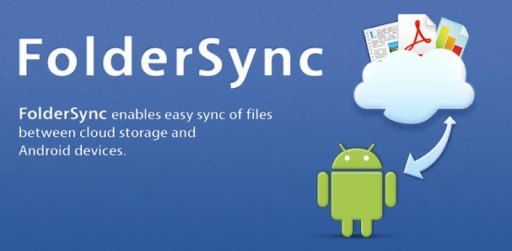
What's New in FolderSync version 2.2.0:
- SendTo feature - FolderSync can now be used as a send to target.
- New Google Drive API - please re-authenticate accounts and reselect folderpair folders.
- New dashboard + select default startup screen in settings.
- SkyDrive limitations removed in regards to file types and image re-sizing.
- New icons and other minor improvements to file manager. Favorites will have to be recreated - sorry.
FolderSync is a application that enables simple sync to cloud based storage to and from local folders on the device memory card. It currently support multiple SkyDrive, Dropbox, SugarSync, Ubuntu One, Box.net, LiveDrive, HiDrive, Google Drive, Google Docs, NetDocuments, Amazon S3, FTP, FTPS, SFTP, WebDAV or windows share (Samba/CIFS) accounts, and support for more platforms are planned.
Effortlessly sync your files. Backup your music, pictures and other important files from the phone to your cloud storage or the other way around. It has never been easier. Tasker / locale support enables fine grained control of your syncs.
FolderSync also contains a full file manager, that enables you to manage your files locally and in the cloud. Copy, move and delete your files in your cloud/remote accounts. Support for creation/deletion of buckets in Amazon S3. Upload and download files from the phone. It's all supported.
You can choose any folder on the memory card to sync. Currently one-way and two-way sync are supported. Sync intervals and other sync settings can be specified for each sync item you configure. You set up a folderpair to sync and it will automatically keep your files in sync.
Current supported providers:
☆ Amazon S3 Simple Storage Service
☆ Dropbox
☆ SugarSync
☆ NetDocuments
☆ Google Docs/Google Drive
☆ Box.net (WebDAVs)
☆ LiveDrive (WebDAV/FTP)
☆ HiDrive (WebDAV/FTP)
☆ FTP
☆ FTPS (SSL/TLS implicit)
☆ FTPES (SSL/TLS explicit)
☆ SFTP (SSH File Transfer)
☆ Samba/CIFS/Windows Share
☆ Ubuntu One
☆ WebDAV
☆ WebDAVs (HTTPS)
Current features:
☆ Instant (full version)
☆ Multiple accounts (full version)
☆ File manager - manage your cloud files
☆ Amazon S3 Client Side Encryption support
☆ Tasker/locale support (full version)
☆ User defined sync filters (full version)
☆ Sync to and from you selected provider
☆ Two-way sync with support for deletions
☆ Backup/restore settings
☆ User specified sync interval or specific sync times
☆ Choose connection types for each sync item
☆ Support for syncing of subfolders
☆ Sync of hidden files can be disabled
☆ No ads (full version)
Deletion in two-way sync:
To enable deletions in two-way sync, the option “Preserve target” must be unchecked
FTPS/FTPES servers without resume support:
Use these at your own risk, as uploads may become corrupt.

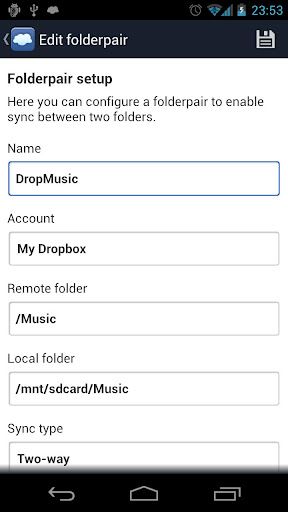
Download FolderSync 2.2.1 (Android)
http://ul.to/btxyur4a/fos2.2.1.Android.zip
http://filedefend.com/2bhhowpmli0k/fos2.2.1.Android.zip
http://rapidgator.net/file/47753901/fos2.2.1.Android.zip.html
Overview: FolderSync enables easy sync of files between cloud storage and Android devices.
Requirements: Android OS 2.1 and up
Market Update Released: October 1, 2012
Price: $2.16
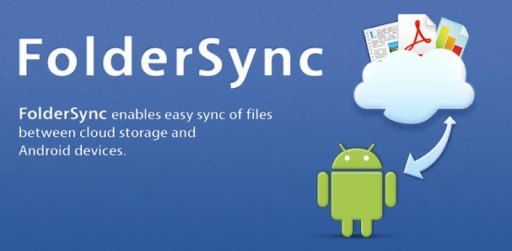
Code:Select all
https://play.google.com/store/apps/details?id=dk.tacit.android.foldersync.full
What's New in FolderSync version 2.2.0:
- SendTo feature - FolderSync can now be used as a send to target.
- New Google Drive API - please re-authenticate accounts and reselect folderpair folders.
- New dashboard + select default startup screen in settings.
- SkyDrive limitations removed in regards to file types and image re-sizing.
- New icons and other minor improvements to file manager. Favorites will have to be recreated - sorry.
FolderSync is a application that enables simple sync to cloud based storage to and from local folders on the device memory card. It currently support multiple SkyDrive, Dropbox, SugarSync, Ubuntu One, Box.net, LiveDrive, HiDrive, Google Drive, Google Docs, NetDocuments, Amazon S3, FTP, FTPS, SFTP, WebDAV or windows share (Samba/CIFS) accounts, and support for more platforms are planned.
Effortlessly sync your files. Backup your music, pictures and other important files from the phone to your cloud storage or the other way around. It has never been easier. Tasker / locale support enables fine grained control of your syncs.
FolderSync also contains a full file manager, that enables you to manage your files locally and in the cloud. Copy, move and delete your files in your cloud/remote accounts. Support for creation/deletion of buckets in Amazon S3. Upload and download files from the phone. It's all supported.
You can choose any folder on the memory card to sync. Currently one-way and two-way sync are supported. Sync intervals and other sync settings can be specified for each sync item you configure. You set up a folderpair to sync and it will automatically keep your files in sync.
Current supported providers:
☆ Amazon S3 Simple Storage Service
☆ Dropbox
☆ SugarSync
☆ NetDocuments
☆ Google Docs/Google Drive
☆ Box.net (WebDAVs)
☆ LiveDrive (WebDAV/FTP)
☆ HiDrive (WebDAV/FTP)
☆ FTP
☆ FTPS (SSL/TLS implicit)
☆ FTPES (SSL/TLS explicit)
☆ SFTP (SSH File Transfer)
☆ Samba/CIFS/Windows Share
☆ Ubuntu One
☆ WebDAV
☆ WebDAVs (HTTPS)
Current features:
☆ Instant (full version)
☆ Multiple accounts (full version)
☆ File manager - manage your cloud files
☆ Amazon S3 Client Side Encryption support
☆ Tasker/locale support (full version)
☆ User defined sync filters (full version)
☆ Sync to and from you selected provider
☆ Two-way sync with support for deletions
☆ Backup/restore settings
☆ User specified sync interval or specific sync times
☆ Choose connection types for each sync item
☆ Support for syncing of subfolders
☆ Sync of hidden files can be disabled
☆ No ads (full version)
Deletion in two-way sync:
To enable deletions in two-way sync, the option “Preserve target” must be unchecked
FTPS/FTPES servers without resume support:
Use these at your own risk, as uploads may become corrupt.

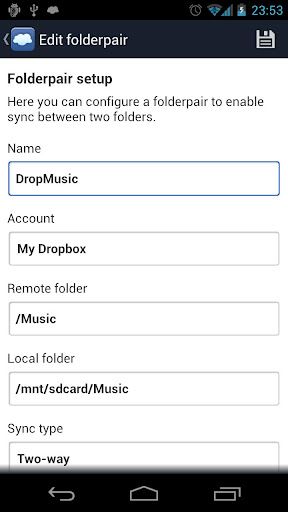
Download FolderSync 2.2.1 (Android)
Code:Select all
http://ul.to/btxyur4a/fos2.2.1.Android.zip
http://filedefend.com/2bhhowpmli0k/fos2.2.1.Android.zip
http://rapidgator.net/file/47753901/fos2.2.1.Android.zip.html


Post a Comment